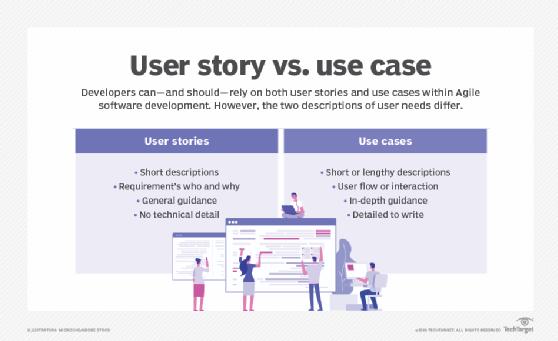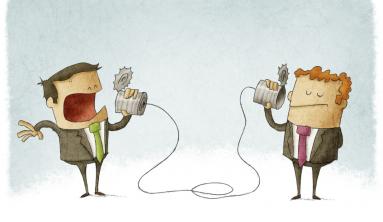"Is a User Story the same thing as a Use Case?" People often ask this question and the dispute on whether an agile team should practice Use Stories vs Use Cases has been around the field for years. Are User Story and Use Case the same thing? If not, which is better? Which one should you use? Or could use both?
Although there are some similarities between User Stories and Use Cases, User Stories and Use Cases are not interchangeable; both User Stories and Use Cases identify users and they both describe goal, but they serve different purposes.
User Stories are centered on the result and the benefit of the thing you're describing, whereas Use Cases can be more granular, and describe how your system will act. Is there a place for Use Cases in Agile, or can they be used in conjunction with each other?
This article will tell you the difference between User Stories and Use Cases.
Agile Software for Scrum Teams
Need an agile software solution for product backlog management? Visual Paradigm supports a powerful agile toolset that covers user story mapping, affinity estimation, sprint management, etc. It's powerful but yet easy-to-use, intuitive and, most important, AGILE.
User Stories vs Use Cases
User Stories often start out the same way as Use Cases, in that each describes one way to use the system, is centered around a goal, is written from the perspective of a user, uses the natural language of the business, and - on its own - does not tell the whole story.
User Stories vs Use Cases - The Similarity
If we consider the key component in both approaches:
- User Stories contain, with user role, goal and acceptance criteria.
- Use Cases contain equivalent elements: an actor, flow of events and post conditions respectively (a detailed Use Case template may contain many more other elements).
User Stories vs Use Cases - The Difference
- The details of a User Story may not be documented to the same extreme as a Use Case.
- User Stories deliberately leave out a lot of important details. User Stories are meant to elicit conversations by asking questions during scrum meetings.
- Small increments for getting feedback more frequently, rather than having more detailed up-front requirement specification as in Use Cases.
What is a User Story?
A User Story is a note that captures what a user does or needs to do as part of her work. Each User Story consists of a short description written from user's point of view, with natural language. Unlike the traditional requirement capturing, User Story focuses on what the user needs instead of what the system should deliver. This leaves room for further discussion of solutions and the result of a system that can really fit into the customers' business workflow, solving their operational problems and most importantly adding value to the organization.
Concept of 3C's
The 3C's refer to the three critical aspects of good user stories. The concept was suggested by Ron Jeffries, the co-inventor of the user stories practice. Nowadays, when we talk about User Stories, we usually are referring to the kind of User Stories that are composed of these three aspects.
Card
User Stories are written as cards. Each User Story card has a short sentence with just-enough text to remind everyone of what the story is about.

Conversation
Requirements are found and re-fined through a continuous conversations between customers and development team throughout the whole software project. Important ideas and decisions would be discovered and recorded during the stakeholder meetings.

Confirmation
Confirmation is also known as the acceptance criteria of the User Story. During the discussion of requirements, the customers tells the analyst not only what he/she wants, but also confirming under what conditions and criteria the working software would be accepted or rejected. The cases defined are written as confirmation. Note that confirmation focuses on verifying the correctness of work of the corresponding User Story. It is not an integration testing.

What is Use Cases?
Use Cases, introduced by Ivar Jacobson more than 20 years ago, are used to capture user (actor) point of view while describing functional requirements of the system. They describe the step by step process a user goes through to complete that goal using a software system.

A Use Case is a description of all the ways an end-user wants to "use" a system. Use Cases capture all the possible ways the user and system can interact that result in the user achieving the goal. They also capture all the things that can go wrong along the way that prevent the user from achieving the goal.
A Use-Case model consists of a number of model elements. The most important model elements are:
- Use Cases,
- Actors
- and the relationships between them.
Detailed Use Case Specification
A Use Case Specification is a textual description of the functionality provided by the system. It captures actor-system interaction. That is, it specifies how a user interacts with a system and how the system responds to the user actions. It is often phrased in the form of a dialog between the actor and the system. The Use Case Specification is represented in the Use Case Diagram by an oval, and is what most people think of when they hear the term Use Case.

Why We Still Need Use Cases?
Alistair Cockburn explains that he sees (with companies he consults to) three main problems with User Stories:
- Lack of context (what's the largest goal)
- Sense of completeness that you covered all bases relating to a goal.
- No mechanism for looking ahead at upcoming work.
Integrate Use Case, User Story and Story Mapping techniques
Visual Paradigm provides a complete agile environment that integrates Use Case, User Story, story mapping, affinity estimation, and Kanban into a completely seamless and automated end-to-end process. This process can address the shortcoming of what Alistair mentioned above with the User Story technique by supplementing Use Case and story mapping tools. The other useful agile tools are also incorporated for all the needs to manage your agile projects faster, better and smarter.
The concept map below gives an overview of the agile tools supported by Visual Paradigm.
- Send requirements from visual model as product backlog item (for use in story map construction)
- User activities in story map, which represents a large system context as a whole
- Vertical structuring of activities, tasks and stories - Completeness of backlog
- Release management
- Estimate user stories based on their development effort and risk
- Manage development activities with sprint
- Track progress with sprint task board
Point 1 to 3 are tools for supplementing the short coming of user stories. The other user agile tools are listed in Point 4 to 7.