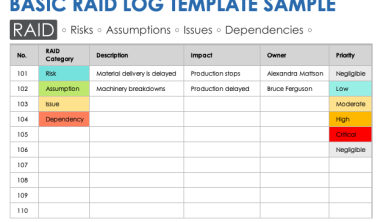If you’ve ever experienced a software release, you know just how complicated things can get. From managing project timelines to keeping track of due dates and scope, it’s a lot for one person to handle. That’s where release management comes in. With the right process in place, you’ll be able to manage even the most complicated of tasks.
Release management is a technique used to manage, plan, and control a software update to improve quality, speed, and efficiency.
We’ll go over what a release management process includes in more detail and provide a checklist to help you get started with your own release plan.
What is release management?
Release management is a technique used to manage, plan, and control a software update through different stages. The purpose of it is to improve the quality, speed, and efficiency of the software delivery. This ensures your team is prepared with the correct information at the right time, increasing the likelihood of a successful launch.
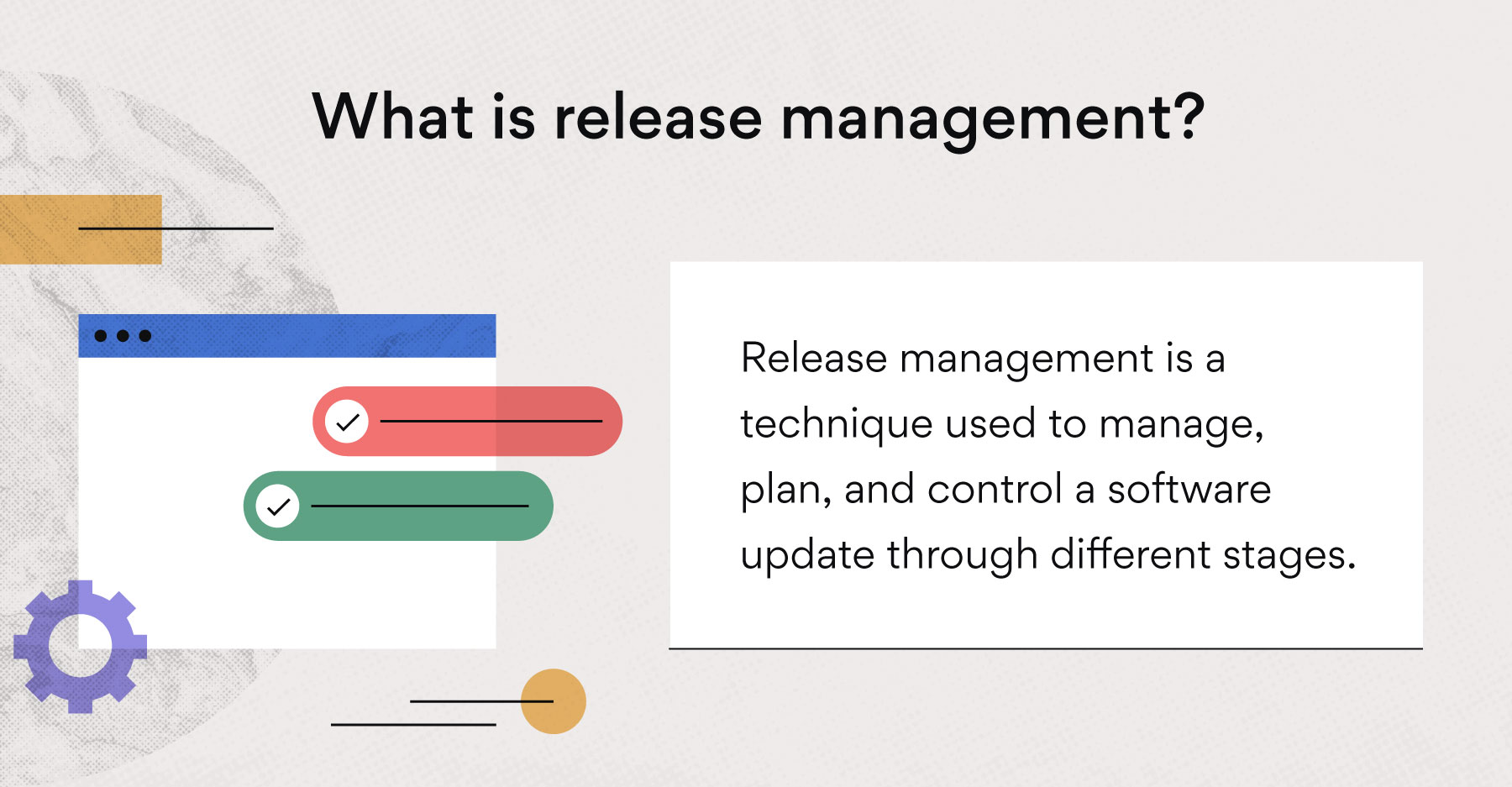
The release management lifecycle consists of five steps, which include planning, building, testing, preparing, and deploying a software update. Each stage is important for properly organizing and executing a successful release.
1. Release planning
The first step to launching software is to kick off planning with stakeholders in your development team. While there are several ways you can execute this step, common initiatives include running an initial meeting, writing a business case, and creating a work breakdown structure to outline project dependencies.
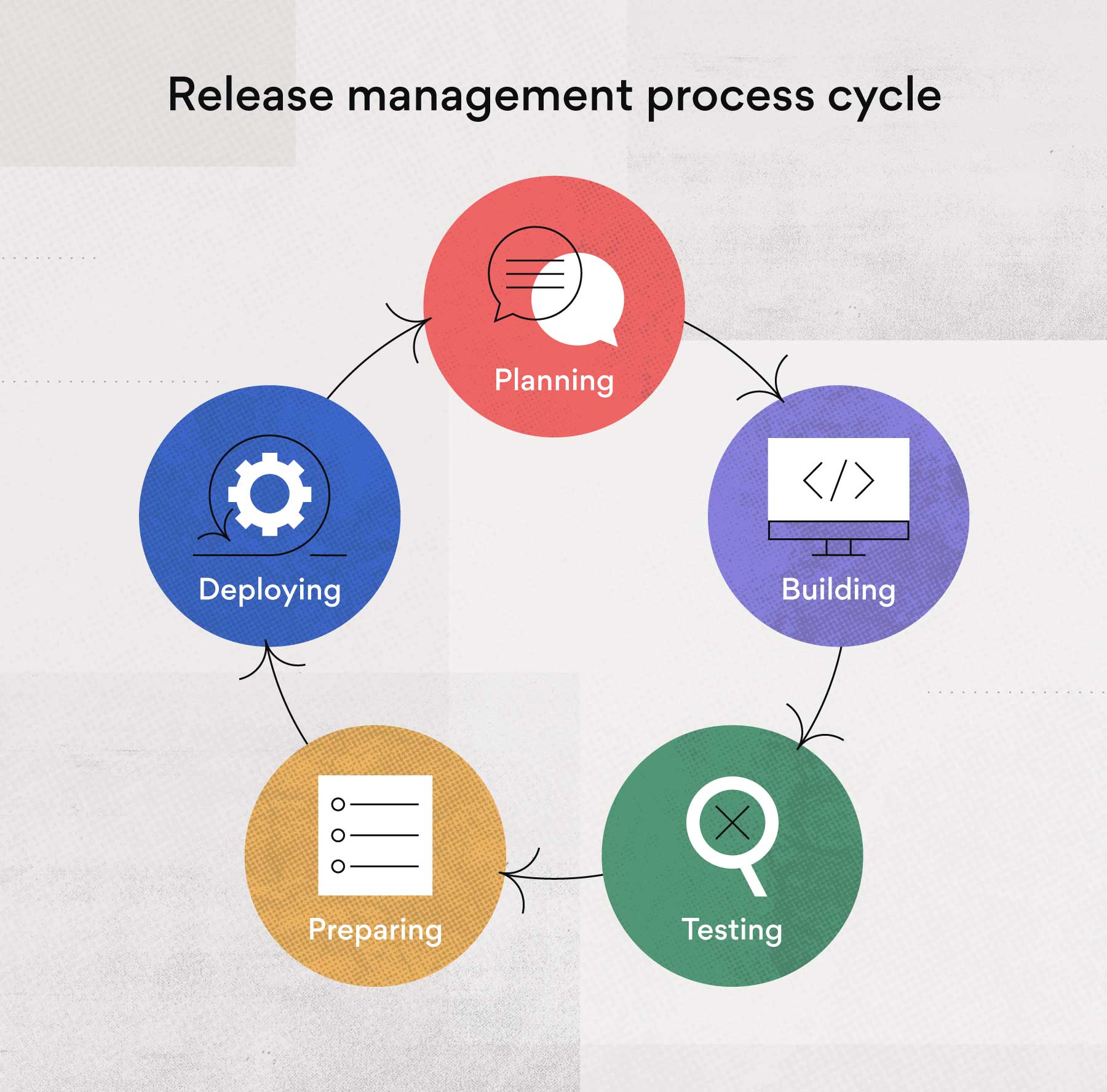
Each of these tasks will help you, the release manager, execute a system development lifecycle. In the planning phase, you should also connect with operations teams and leadership to get the software build approved and ready for development.
Here’s a release management planning checklist to use when starting this process:
-
Connect with stakeholders: Create a project summary report and send out in advance for stakeholders to review prior to your initial meeting.
-
Run an initial project kickoff meeting: Outline key details about the project, including the objective and success metrics.
-
Write a business case: Explain the value of the project and the impact it will have on your organization, along with long-term benefits.
-
Create a work breakdown structure: Visualize your project by breaking down dependencies into small tasks that are easy to understand.
-
Submit software for approval: Get approval from stakeholders and make project changes before your team gets started.
-
Plan your release schedule: Map, assign, and track project tasks in order to keep the software release moving forward.
Once you’ve completed this checklist, you’re ready for the next stage: building the software.
2. Release building
Step two of a release process is the most time-intensive as team members actually begin developing the software. In this stage, tasks should be assigned to stakeholders, and project information should have already been communicated.
Once the information is clear, team members can begin building the software while simultaneously testing and improving necessary features. It’s a good idea to begin tracking any potential risks or bugs within the production environment so you’re prepared for the testing phase.
Here’s a release management building checklist to use when starting this process:
-
Assign tasks to stakeholders
-
Execute project dependencies
-
Document software risks using a risk register
-
Use teamwork to solve problem
-
Roll out new features within a production environment
-
Automate initial testing
While teamwork and testing are necessary while building the software, the real testing will begin during the next phase.
3. Release testing
Perhaps even more important than building the software, the testing phase is incredibly important in order to make sure the software is running properly and ready for launch.
It’s helpful to have team members help identify and resolve any bugs that arise, but it’s also important to begin user testing in this step. While this will depend on how complex your software release is, user testing is an opportunity for consumers to test your software, usually in exchange for some type of reward.
You’ll also want to perform regression testing, which involves double-checking already approved functionality to verify it’s still working correctly.
Here’s a release management testing checklist to use when starting this process:
-
Begin end user acceptance testing (UAT)
-
Resolve or mitigate software risks
-
Identify software bugs
-
Perform regression testing
With software, testing is a large part of any release plan and can be time-consuming if numerous changes are needed.
4. Release preparing
In the preparation stage of a software release, your team will need to finish making necessary changes and optimizing the functionality within the staging environment. This ensures that every part of the software is working properly and ready to be pushed live.
It’s a good idea to have a final quality assurance check, if not multiple, to ensure all functionality is working properly. This can be done by you and your team, though it’s helpful to get help from team members who aren’t involved as they’ll be able to see the software with fresh eyes.
Here’s a release management preparation checklist to use when starting this process:
-
Replicate each software scenario
-
Optimize software integrations
-
Solve software bugs
-
Final QA
Once you have given the software a final review and it’s been approved, you can begin deploying it in a live environment.
5. Release deployment
The final stage of a software release involves the use of deployment management. This is the process of executing the initial software idea and involves moving the functionality to a live environment.
In order to deploy the software release, more testing is required to ensure functionality is preserved in the live environment. Once that has been completed, it’s a good idea to continuously evaluate integrations and make necessary changes to improve functionality.
Here’s a release management deployment checklist to use when starting this process:
-
Deploy in a live environment
-
Test in a live environment
-
Analyze key performance indicators (KPI)
-
Employ continuous integrations
It’s also a good idea to close project tasks once the software is live and any needed changes to integrations have been made.
Release management vs. change management
While there are some similarities between release management and change management, the two differ quite significantly. Release management is the process of implementing a software product, while change management is the process of coordinating project or business changes using a change control process.
Here are some other key differences:
-
Release management focuses on configuring, planning, releasing, and testing a project.
-
Change management focuses on assessing, authorizing, requesting, and reviewing project changes.
So while release management mainly focuses on tasks around planning and scheduling projects, change management focuses on coordinating changes while a plan is being carried out.
Now that you understand what release management is and how it differs from change management, let’s look at which methodology is right for you.
Release management methodologies
While your software release should follow the five steps above no matter the method you use, there are a couple of different ways you can go about executing your release. These include Agile development and waterfall development.
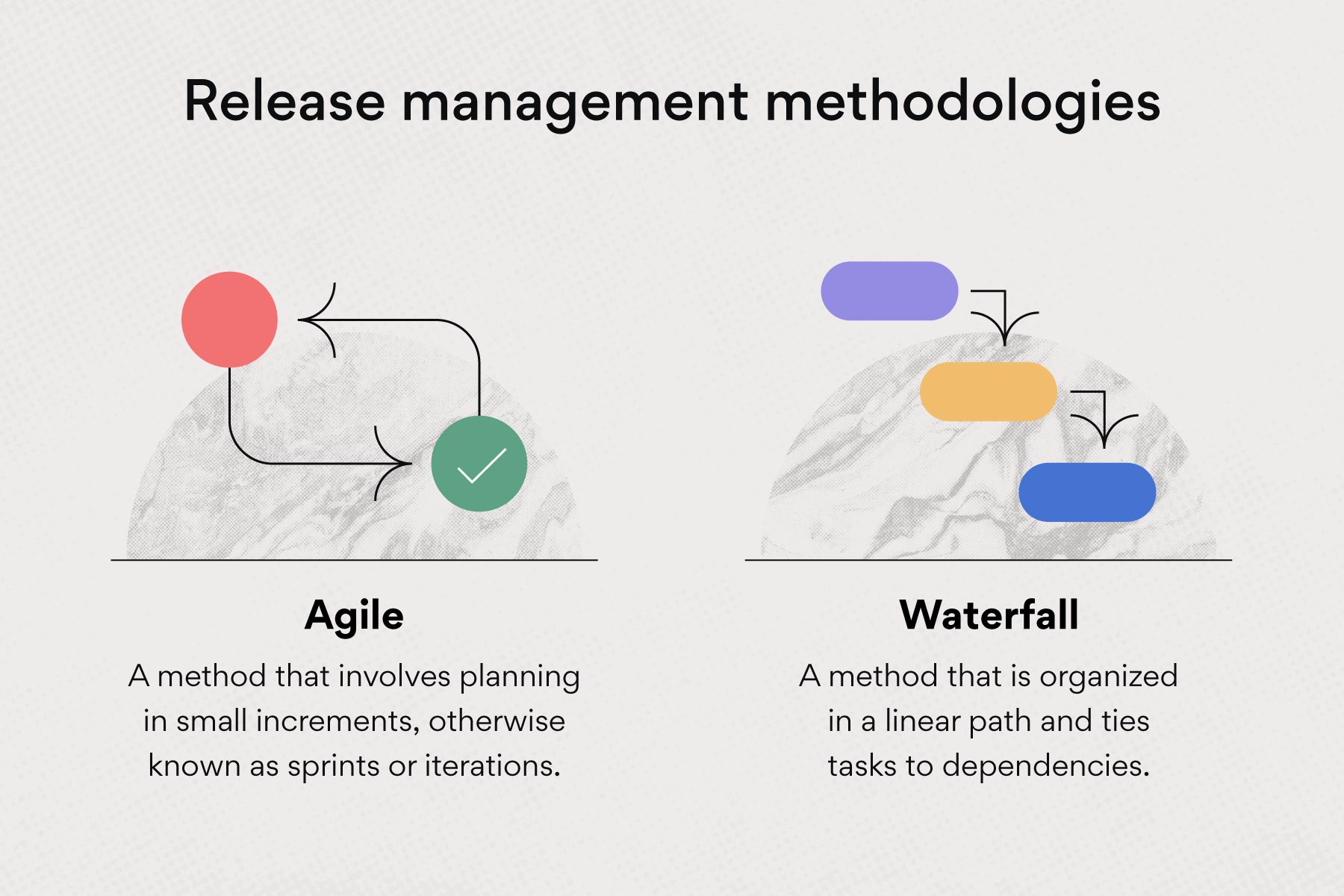
While different, they offer a similar result. The method you use will depend on the complexity of the software itself and the size of your team. Let’s look at the features of each of these methods.
Agile development
Agile development is a project management method that involves planning a software release in small increments. These increments are often called sprints or iterations. The basic features of Agile management are:
-
Creating a roadmap
-
Prioritizing your product backlog
-
Setting logical goals
-
Breaking tasks down into smaller sprints
Agile development helps teams manage and execute a complex project like a software release more easily. It’s best suited for teams that need tasks broken down into small goals. This is usually the case with smaller teams that have large projects to tackle.
Waterfall development
While somewhat similar to Agile development in the sense that tasks are broken up, waterfall development is organized in a linear path. This means that each task is tied to a dependency and tasks that follow won’t be started until the previous dependency is complete. Other features of waterfall development include:
-
Gathering requirements
-
Planning and scheduling milestones
-
Implementing the plan
-
Verifying and testing
-
Maintaining and improving the plan
Waterfall development is best for larger projects and tends to be more detailed, though either method should result in a successful software launch if implemented correctly. The waterfall development process is best for teams looking for phase-specific tasks. This is usually the case for larger teams that have the required resources but need an organized method of execution.
The type of methodology that’s right for your team will depend on the size of your team and your preferred organizational style. When in doubt, try them both to find out which best fits your team’s needs.
Release management tools
Release management is important for a multitude of reasons. The simplest being that it helps to manage individual phases of a software release, creating a more manageable process overall. That’s why it’s so important to have the right work management software in place.
Helpful features of work management tools could include anything from task organization to automation to tracking bug reports. The right ones for you will depend on the IT services you need help with.
The right tool can help your team with the following:
-
Improve visibility
-
Create a work breakdown structure
-
Make expectations clear
-
File and track bug reports
-
Prioritize project changes
-
Streamline communication
Use release management for future releases
Release management is a great process for software developers and DevOps teams to use when releasing a new software product. Not only can it help you catch new release errors in real time, but it can also ensure your IT infrastructure is ready for any updates that come your way.
-
Stay on schedule
All of these can not only help with a successful software release but also help to improve your overall team dynamic.
Source: Asana