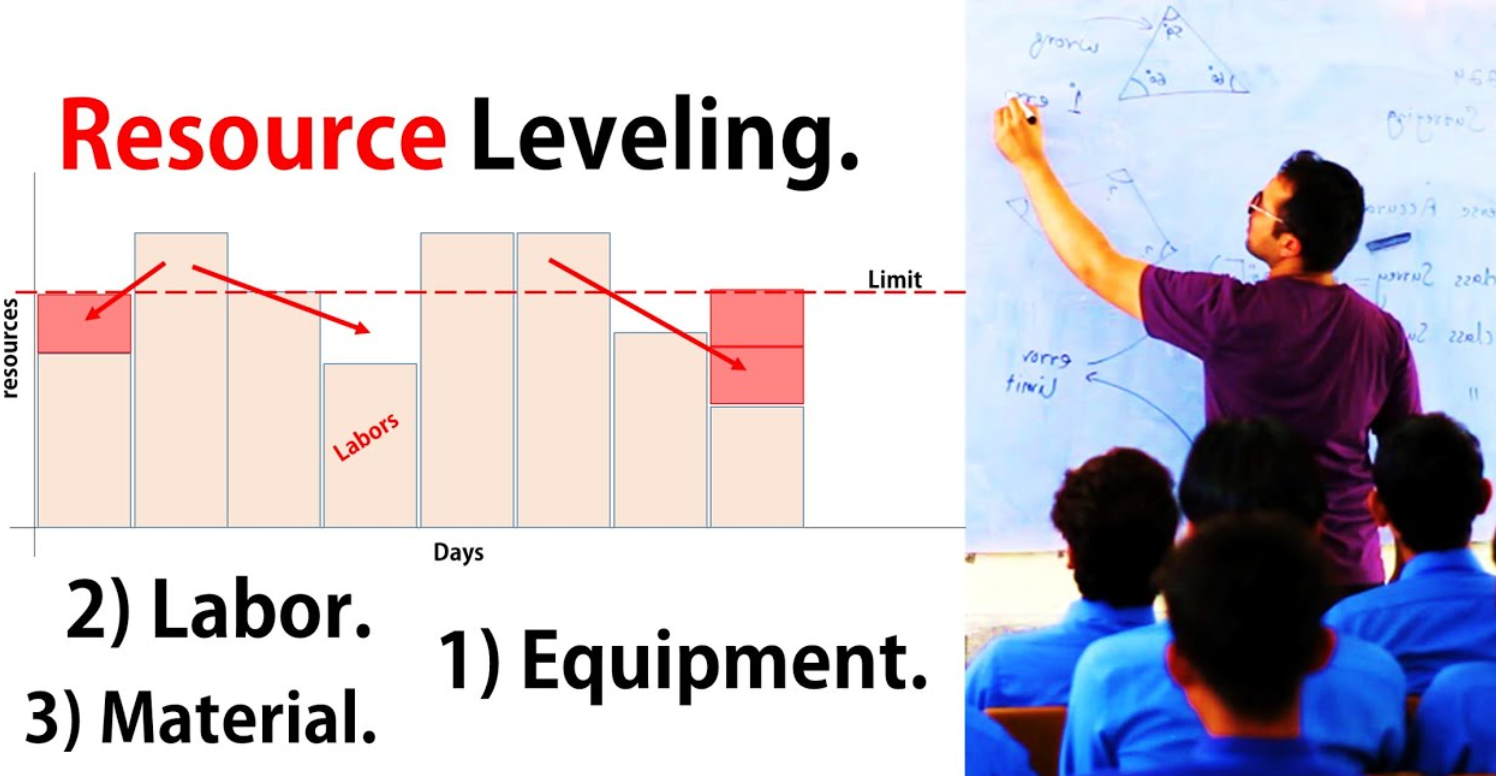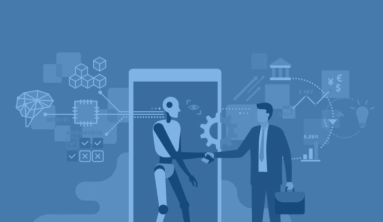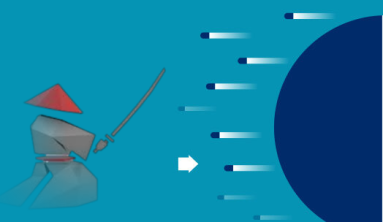It is inevitable that at some point in a project, resources and tasks will become mismatched, creating conflicts. There will undoubtedly be conflicts at the start of the project, or after a change in scope or workplan. Sometimes it is a change in resources if, for example, a team member leaves or is unavailable for some reason. Sometimes it the project sponsor complaining about the completion date or the cost of the resources involved in the project and asking for changes.
It is also essential to keep an eye on Change Management. Approved changes will affect the project plan, and the change management team may need to consider the effects of a change before approving it.
There are many ways of resolving conflicts, both manually and automatically by using PM tools like Microsoft Project.
One popular technique is resource levelling.
What is Resource Leveling
Resource leveling is defined in the PMBOK manual, “A Guide to the Project Management Body of Knowledge” as “A technique in which start and finish dates are adjusted based on resource constraints with the goal of balancing the demand for resources with the available supply.”

What does this mean in plain English?
“It means adjusting task dates and durations and resource allocations to fix the overallocation of resources”.
How is it carried out, and what are the positives and constraints of its use?
Typically, you will schedule activities in parallel where this is possible. However, if this means that you need more resources, either more physical resources or warm bodies than are available, you will need to reschedule the tasks. That is carrying out resource-leveling.
Resource leveling can be carried out at the sub-project level, at the project level or in more complex environments at a program level. This is where tools like Microsoft project become invaluable in calculating the effects of changes quickly and accurately.
The first and most beneficial result of resource leveling is removing the over-allocation by either extending the length of a task or by allocating more resources to it. The second point is that you need to work in a short duration timescale. Looking at the critical path in weeks or months does not help. You need to view it in days, and perhaps even hours.
On the downside, resource leveling will affect the critical path. Some applications like Microsoft Project show only the project Gantt chart, not the critical path, so you need to find out how to display it to be able to see how it changes as you adjust durations and resources.
It may also mean that you need more resources. If you can’t supply more for whatever reason, then you are back to square one.
How you carry out resource leveling is closely linked with managing the critical path.
One leveling technique is critical path management. Two others are Critical Chain Management and Resource Smoothing. Emergency measures include Fast Tracking and Crashing.
Resource leveling Techniques
1. Critical Path
The critical path method is used to calculate the minimum project duration by calculating the most extended sequence of activities, and therefore the shortest term for the project. As part of the process, it estimates the early start and finish dates and late start and finish dates for all activities, ignoring any resource limitations.
It’s important to understand that the early and late start dates are not necessarily the project schedule, but the period during which activities could start and finish and still achieve the scheduled finish date. These dates are adjusted by changing activity durations, forward and backward linkages and lead times and lag times. There may also be other constraints, for example, public holidays or planned closedowns.
The amount of time an activity can start after it’s early start date without affecting the late finish date is called the “float”. In technical terms, critical path management (“CPM”) has zero floats. The flexibility of any schedule, called the “total float”, is the duration by which the early start date of a scheduled activity can be delayed or extended without affecting the project finish date.
Many software packages allow the definition of the parameters associated with CPM. Activity durations can be altered, perhaps by applying more resources, and other constraints could be adjusted, perhaps by introducing weekend working.
The objective is to move as closely as possible to a zero-float CPM environment.
This process needs continual monitoring and adjustment in light of actual project performance and changes in any constraints. The CPM calculation is carried out several times during project execution.
2. Critical Chain
The development of the CPM is the Critical Chain method (“CCM”). All projects have uncertainty. It is very rare for a project to be able to be defined with activities and resources of unvarying precision. All projects must have a bit of leeway for slippage, changes in resources and changes in project scope.
The CCM does this by adding duration buffers to the critical path and the feeder processes. A buffer is a dummy activity that provides a bit of time to draw on if necessary.

Buffers can be added in work schedules to synchronize parallel activities. Another type is the project buffer, added to the critical path just before the project end date to make sure there is some leeway between the end date and the completion date of the last activity.
Buffer sizes vary according to the uncertainty of each of the individual activities before the buffer. Buffers allow the project manager to manage the project by varying buffer size, not by playing with the total float. CCM can usually be a much more manageable exercise.
3. Pure Resource leveling
Very simply put, this is the balancing of available resources with demand for those resources. It is often employed when resources are only available at specific times, or when a resource is double-booked. It is also used to keep resource usage at a constant level.
A side-effect of pure resource leveling is changing to the critical path as tasks are reassigned or moved. The effect is usually an extension to the critical path. Because of this, resource leveling is often combined with CCM to provide some elasticity in the critical path to accommodate changes in resource schedules.
4. Resource Smoothing

Smoothing is similar to leveling, but more constrained in that resource requirements have specified limits. Thus, the critical path is not changed, and the completion date is not changed.
In effect, activities are only moved within their free and total float. Smoothing sometimes does not eradicate all resource contention and optimization is not complete.
5. Fast Tracking and Crashing

From time to time, the wheels could come off the wagon and the project must be rescheduled in a hurry by shortening the scheduled duration within the existing scope. Two emergency procedures are:
a. Fast Tracking
Fast Tracking is where tasks scheduled to run consecutively are rescheduled to run in parallel. The danger is a duplication of work and a need for rework of existing work. Additional resources might be needed, potentially adding cost. Another side-effect is additional risks added to the project.
b. Crashing
Crashing is achieved by adding extra work effort. Examples include overtime, additional resources, and outsourcing some activities. The objective is to expedite the delivery of tasks on the critical path.
This is a risky strategy and may not always work, and in some cases, may not even be possible.