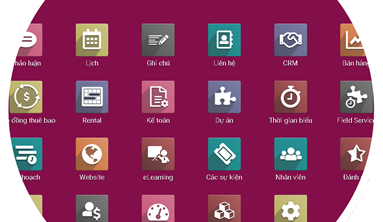INTRODUCTION
Why manage multiple credential databases for each Odoo website when one can help?
If you want to accomplish the same then just go for the Odoo Website Single Sign-on Module. Single Sign-on in Odoo Website facilitates your customers to access multiple Odoo websites with single login credentials.
Are you looking for an appropriate solution to let your customers log in to all your websites with credentials of one primary website? If yes then here, you have got what you were looking for.
Odoo Website Single Sign-on can act as a great help to boost your business because of the many factors.
Factors are mentioned below:
- Saves Efforts and Money: Approximately 40% of all IT helpdesk calls are for password resets. With the help of SSO people don’t have to remember multiple passwords; hence, password reset request reduces which will save your money as well as efforts.
- Easier: SSO makes it easier for customers to sign-on with all your websites which increases the chances for your customers to visit your websites.
- More secure for Both parties: It minimizes phishing, thus improves security. You don’t need to maintain the database for credentials of every Odoo website which prevents theft of data.
How Single Sign-on looks like to your customers?
Sometimes, you must have noticed when you sign-in to any website or application, you come across buttons like the ‘Sign in with your Google account’ or ‘Sign In With Facebook’.
Hence, if you install Odoo Website SSO then all of your secondary websites can be signed in with your primary website.
FEATURES
- Odoo Website SSO facilitates customers to sign up multiple Odoo websites with single login credentials of the primary website which has the module installed.
- The module prevents the users from remembering individual passwords for every Odoo website and curb issues like password fatigue.
- Odoo Admin has the authority to add or delete customer for Single Sign-on.
- The users don’t need to remember multiple login accesses.
- Login authentication is secure with the help of Odoo SSO.
- Customers can sign in automatically on other secondary Odoo website which has SSO feature if he/she has an account in a primary Odoo website. (Both should be configured for SSO)
- It helps to access other Odoo websites quickly and Easily.
INSTALLATION
- Once you purchase the App from Webkul store, you will receive the link to download the zip file of the module.
- Extract the file on your system after the download finishes. You will be able to see a folder named- ‘odoo_website_sso’.
- Copy and paste this folder inside your Odoo Add-Ons path.
- Now, open the Odoo and click on the Settings menu. Here, click on Activate the Developer Mode. Even, one can also activate the developer mode by typing ‘debug’ after ‘web?’ in the URL.
- Then, open the Apps menu and click on ‘Update Modules List’.
- In the search bar, remove all the filters and search ‘odoo_website_sso’.
- You will be able to see the module in the search result. Click on ‘Install’ to install it.
WORKFLOW
1) Log in to the Odoo environment which has Odoo Website SSO module installed with admin rights. Moreover, you also need to log in to Odoo environment which has a secondary website which you need to sign-in with the credentials of Primary Website with admin rights.
2) Click on the SSO tab in Odoo Environment which has Primary Website; then, click on create.
3) Now, add the details like User Name and URL for the Secondary website. After saving these changes a client id will be automatically generated.
Configuration in Odoo Environment which has Primary Website
4) Go to the general settings of the Odoo environment which has Secondary Website. Then, scroll down and in the block Integrations, click on OAuth Providers.
Configuration in Odoo Environment which has Secondary Website
5) Click on Create and add the information in the fields. The fields are like Provider name, Client Id which was generated while creating SSO in Odoo environment which has Primary Website, Body Content for the SSO button, Authentication URL (“{{odoo_baseurl for Odoo Environment which has Primary Website}}/sso/login”), and Validation URL (“{{odoo_baseurl for Odoo Environment which has Primary Website}}/sso/validate”). Do not forget to enable the checkbox allowed.
Configuration in Odoo Environment which has Secondary Website
6) Now, Log in to the Primary Website(Frontend) with any email and password.
7) After that, you can Sign in Secondary website with the same credential of Primary website by just a click.
Once you will click the button, you’ll get the option to log in with the credentials of the primary website.
Via webkul